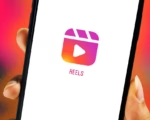Threads Saved Posts Feature Gradually Rolls Out to Users: A Detailed Look at Its Functionality

Saving Posts on Threads: A Quick Guide to Accessing the New Feature
The new feature on Threads, allowing users to bookmark their preferred posts, comes as a boon for those seeking to organize and revisit content of interest conveniently. Initially announced earlier this month, the feature underwent testing with a select group of users before its wider rollout. This development aligns with Meta’s ongoing efforts to enhance user experience and engagement across its platforms. Moreover, it reflects the platform’s responsiveness to user feedback and its commitment to evolving in line with user preferences.
Instagram Head Adam Mosseri’s announcement of the feature’s expanded availability underscores the platform’s commitment to providing users with greater control and flexibility in managing their content consumption. With the ability to save posts for later viewing, users can curate personalized collections, facilitating easier access to content that resonates with them.
While the feature’s initial focus may be on enhancing user convenience, Mosseri’s hint at potential algorithmic implications in the future hints at broader strategic considerations aimed at refining content discovery and delivery mechanisms.
As Threads continues to iterate and introduce new features, it reinforces its position as a dynamic platform catering to the evolving needs and preferences of its user base. The gradual rollout of the saved posts feature reflects Meta’s prudent approach to feature deployment, ensuring smooth integration and optimal functionality. With users increasingly seeking seamless and intuitive content management options, the addition of the save feature represents a significant step forward in enhancing the overall Threads experience.
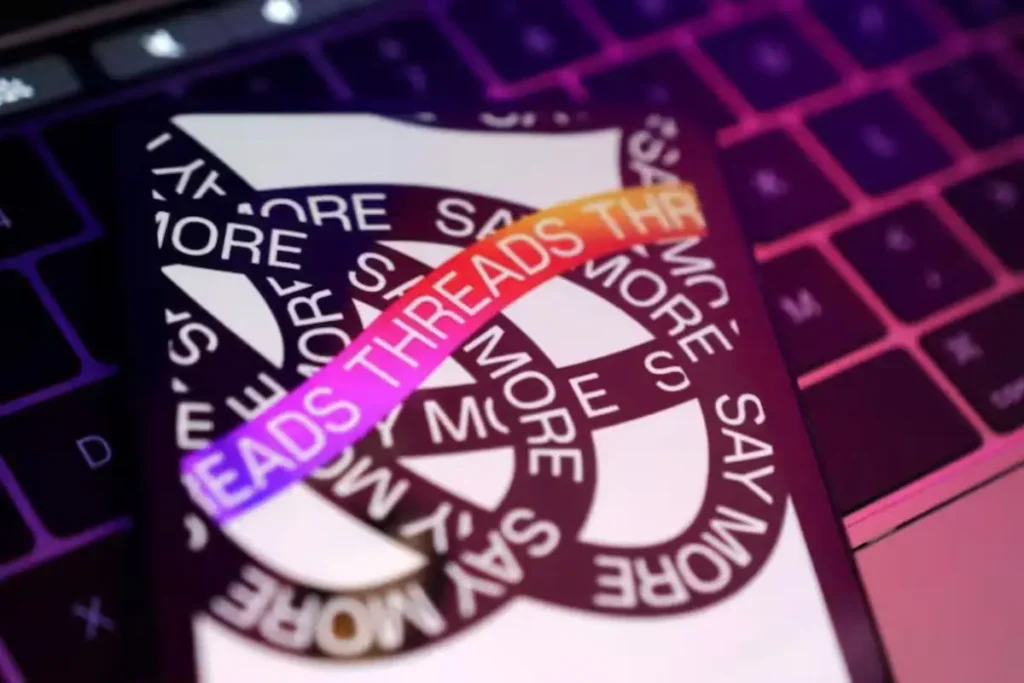
The ability to “bookmark” or “save” posts is already very common on today’s social media platforms. As most home page feeds offer infinite scrolling and are algorithm-based instead of displaying recent posts, there is always a fear that a good post or thread may disappear if the user closes and opens the app again. Bookmarks are good way to keep track of the posts you’re watching on the platform.
In order to save a post on Threads, click on the three-dot menu on the top-right corner of each post, and then tap Save from the list of options. A toast notification will also appear on the top of the page confirming that the post has been saved. Once saved, the post will be listed in the Saved section. You can visit your profile, then tap on the double horizontal line icon for to open the settings menu, and then tap on Saved which is currently the fourth option from the top.
Recently, Threads also began testing a new Today’s topics section. This feature will be an expansion of the search page and will show real-time trending posts. Unlike on X (formerly Twitter), there will be no hashtags to label the trend, and instead topics will be seen as plain text, with a heading and a top post that discusses the given topic. Users will be able to click or tap on the topic and join the discussion.