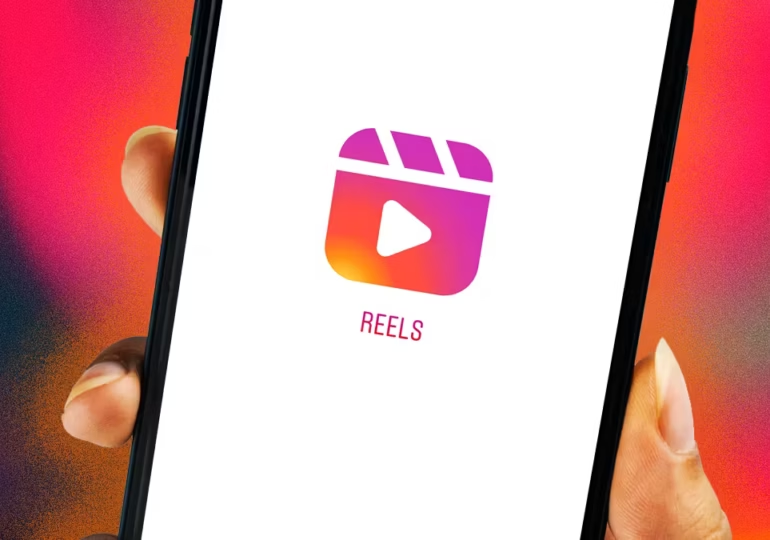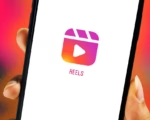iOS 18 and iPadOS 18 Public Beta Released: How to Install, Key Features, and More

iPhone Users Can Explore Upcoming Features Through the iOS 18 Public Beta Program
Apple has officially released the first public beta versions of iOS 18, iPadOS 18, macOS Sequoia, watchOS 11, and tvOS 18, offering a chance for non-developers to explore upcoming features before the final versions are rolled out. This release provides a safer way for users to test out the new operating systems and give feedback ahead of their official launch. The iOS 18 update, in particular, brings a host of new features for iPhone users, including enhanced home screen customization options, a revamped Control Centre, support for Rich Communication Services (RCS), a redesigned Photos app, and the ability to mirror iPhone screens to macOS devices.
How to Install iOS 18 Public Beta
For iPhone users interested in trying out the iOS 18 public beta, the process is straightforward. Users should navigate to Settings > General > Software Update > Beta Updates on their compatible devices. From there, they can select “iOS 18 Public Beta” and tap “Download and Install” to begin the installation process. Alternatively, users can access the iOS 18, iPadOS 18, macOS Sequoia, watchOS 11, and tvOS 18 betas through the Apple Beta Software Program page using their Apple ID. Feedback on the beta versions can be submitted directly to Apple via the Feedback Assistant app.
Key Features of iOS 18
The iOS 18 public beta introduces several new features designed to enhance user experience. Notably, users will see improved home screen customization options that allow for more personalized layouts. The Control Centre has been revamped for better accessibility and functionality. RCS support brings enhanced messaging capabilities, and the Photos app has been redesigned for a more intuitive experience. Another significant addition is iPhone Mirroring, which enables users to project their iPhone screens onto macOS devices, enhancing multitasking and productivity.

Considerations and Recommendations
As with any beta software, users should be aware that the new operating systems may contain unknown bugs and glitches. It is advisable to avoid installing the beta versions on devices used for everyday tasks. Prior to downloading the beta, users should back up their data to prevent any potential loss. Additionally, it is recommended to connect the device to a power source during the installation process to ensure it completes without interruption.
Feedback and Future Updates
Apple encourages users to provide feedback on their experiences with the public beta versions through the Feedback Assistant app. This feedback is crucial for identifying and addressing issues before the official release of the operating systems. As the release date approaches, Apple will likely address any significant bugs and refine the features based on user input.
Looking Ahead
The final versions of iOS 18, iPadOS 18, macOS Sequoia, watchOS 11, and tvOS 18 are expected to be announced in September, alongside the launch of the iPhone 16 series. These updates will bring even more enhancements and features to Apple’s ecosystem, building on the feedback and testing results from the public beta phase.