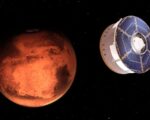iOS 18 Introduces RCS Messaging and New Phone Number Dialling Shortcut for iPhone Users

iOS 18 Messages App Adds End-to-End Encryption, High-Resolution Media Sharing, and Chat Indicators
iOS 18 was officially released to iPhone users worldwide on Monday, bringing a range of updates and improvements across various apps and features. These include enhanced home and lock screen customization options, revamped core apps, and new functionalities in the Control Centre. Among the most notable new additions are Rich Communication Services (RCS) Messaging and T9 Dialling, two features that have long been present on Android devices. These additions are expected to enhance the messaging and dialling experience for iPhone users.
RCS Messaging and T9 Dialling in iOS 18
After years of pressure from Google, Apple has finally introduced RCS Messaging to its iPhone lineup. RCS is regarded as a next-generation messaging protocol designed to replace traditional SMS. It is supported by the GSM Association and is already available on Android devices. Now, iPhone users will also be able to send messages over Wi-Fi, share high-resolution media, and enjoy end-to-end encryption for their conversations with both Apple and non-Apple users.
The other new feature, T9 Dialling, is expected to simplify the process of finding contacts and dialling phone numbers. Similar to older feature phones, T9 Dialling allows users to type in the first few letters of a contact’s name using the number pad, rather than scrolling through the contact list or manually searching for names. This feature is designed to speed up the process of dialling, making it more convenient for users who are familiar with this traditional method.
Enhanced Messaging Experience with RCS
The introduction of RCS to iOS 18 could significantly improve the messaging experience for iPhone users. RCS offers several advantages over standard SMS, including the ability to send larger files, such as high-resolution photos and videos. Users can also see when the other party is typing (via chat indicators), and messages can be sent using both Wi-Fi and cellular data, offering flexibility when network conditions fluctuate. Additionally, RCS includes read receipts, similar to what users have grown accustomed to within Apple’s iMessage platform.
What sets RCS apart is its cross-platform compatibility. iPhone users can now engage in secure, encrypted conversations with non-iPhone users who also support RCS messaging, bridging a gap that has long existed between Apple and Android devices. This change may reduce friction for users who frequently communicate with individuals using different platforms.
T9 Dialling: A Handy Throwback
T9 Dialling, while a throwback to an earlier era of mobile phones, provides a practical solution for iPhone users looking to quickly access their contacts. By typing the numeric equivalent of a name’s first letters, users can bring up matching contacts faster than navigating through long lists. This is especially useful for users who prefer using the keypad for quick actions or who have larger contact databases.
Broader Updates in iOS 18
Beyond RCS Messaging and T9 Dialling, iOS 18 includes a host of other updates aimed at enhancing user experience. The home screen and lock screen now offer more customization options, allowing users to personalize widgets, layouts, and shortcuts more freely. A revamped Control Centre also adds new features that provide quicker access to essential functions like connectivity, media controls, and smart home integrations.
The revamped core apps include updates to Maps, Mail, and Safari, each receiving new features aimed at increasing productivity and ease of use. Safari, for instance, introduces tab groups and new privacy features, while Maps adds improved navigation features and real-time transit information.
Conclusion
With the introduction of RCS Messaging and T9 Dialling, iOS 18 aims to bring long-requested features to iPhone users while improving cross-platform communication and ease of use. These additions, alongside other updates in the system, reinforce Apple’s focus on keeping its user base engaged with modern conveniences and customization options. As these features roll out, they are expected to make a significant difference in how users interact with their devices on a daily basis.