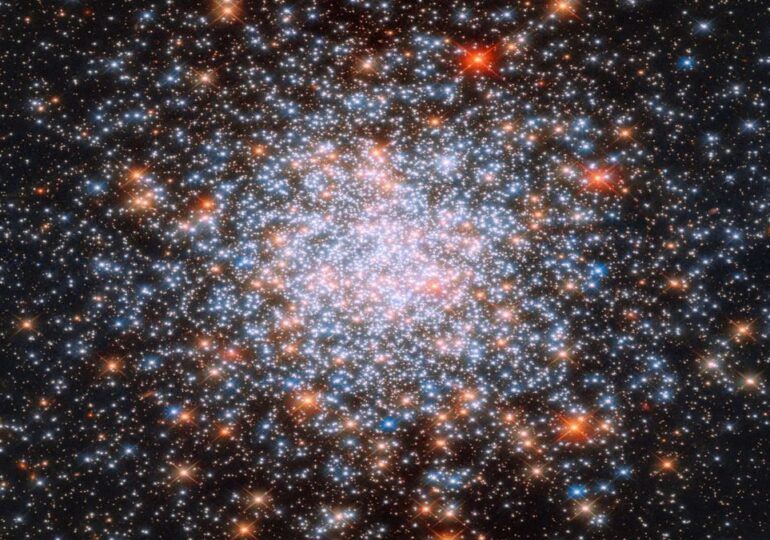Google Meet Rolls Out New Call Interface and Contact Suggestions for All Users

Google Meet has started rolling out a revamped call interface to all users, bringing updates that were previously limited to enterprise accounts. The new interface features a pill-shaped search bar positioned at the top of the screen, providing users with a more streamlined way to search for contacts. Additionally, users will now receive contact suggestions directly on the call screen, based on their recent interactions, such as frequently contacted people or starred contacts. This is part of Google’s continuous efforts to enhance user experience by making meetings more intuitive and accessible.
The new user interface (UI) update also includes larger, redesigned buttons to create or schedule meetings, making it easier to navigate and initiate calls. Users can now see suggestions for calls in a grid layout, which simplifies the process of finding the right contact, especially for those who regularly interact with large teams. These improvements are designed to offer a more efficient and organized experience, particularly for users who manage multiple meetings or engage with numerous colleagues daily.
In conjunction with the UI updates, Google Meet has also introduced a home screen shortcut that allows users to join meetings via a code. This shortcut, labeled “Code,” enables participants to quickly enter a meeting code without navigating through multiple menus. This feature enhances the speed and ease with which users can connect to scheduled meetings, particularly when time is limited.
The rollout of these new features follows closely on the heels of Google’s introduction of an artificial intelligence (AI) tool for Meet, which generates notes after the conclusion of a meeting. This AI-driven feature further exemplifies Google’s push toward improving both the organization and productivity of virtual meetings, catering to the growing demand for smart, user-friendly video conferencing solutions.