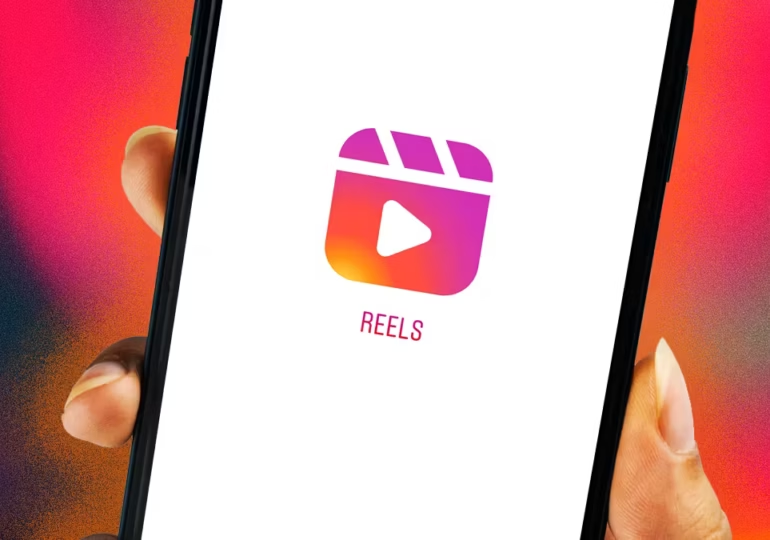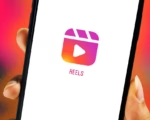Enhancing Conversations: Threads Introduces Tags Feature, Enabling Users to Link Phrases and Emojis in Posts, Now Available Worldwide

Innovation in Progress: Threads Unveils Tags Feature, Previously Under Testing, Now Rolling Out Globally
Enhancing User Interaction: Threads Introduces Globally Available Tags Feature, Offering a Unique Take on Post Categorization.Threads, the platform introduced by Meta earlier this year, is now making its Tags feature globally available. A few weeks ago, Meta revealed that it was testing the incorporation of tags in Threads posts, a feature commonly known as hashtags across various social media platforms. While the concept is familiar, Threads’ version comes with distinct limitations and adjustments.
In a recent Threads post, Instagram Head Adam Mosseri announced the global rollout of the Tags feature, enabling users to tag topics in their posts. Unlike traditional hashtags, Threads’ tags won’t display the “#” symbol, allowing multiple words within a tag, and restricting users to adding only one tag per post. Mosseri stated that this approach aims to foster more community-focused conversations rather than prioritizing “engagement hacking.”
The Tags feature is designed to help users categorize their posts effectively, making them easier to find and engage with. While the overall function aligns with the widely popular hashtag feature seen on other platforms, Threads tags come with visible changes and functional alterations. Mosseri’s announcement indicated that the “#” symbol won’t be displayed in Threads tags, and users can tag more than one word, even if they are spaced out. Additionally, only one tag can be added per post, reinforcing the platform’s focus on creating focused and community-driven conversations.
To use a tag on Threads, users can employ the “#” key on their keyboard or the new # button in the post composer. This will present users with a list of existing topics to choose from, or they can opt to create their own. Importantly, users will be able to use spaces between words and include special characters within a tag, offering a flexible and customized approach to post categorization.
This move by Threads aligns with Meta’s broader strategy to enhance user engagement and community-driven conversations on its various platforms. As social media continues to evolve, innovative features like the Tags feature on Threads contribute to shaping the landscape of online interactions and content sharing.

Mosseri explains that in a Threads tag, the “#” symbol will not be shown, and users can tag more than one word even if they are spaced out, and most importantly only one tag can be added per post. As per Mosseri, this take on tags is aimed at making conversations more focused on communities and less on “engagement hacking.”
To use a tag on Threads, you can use the “#” key on your keyboard or the new # button in the post composer. You will be presented with a list of existing topics to choose from or you can opt to create your own. You will be able to use spaces between words and include special characters within a tag.
Since the “#” symbol does not appear on the post, the Tag on a Threads post appears in blue, similar to a link. You can click on the tag to follow other conversations on the same topic. An Instagram Product Designer also added that emojis can also be used as or included in a tag.