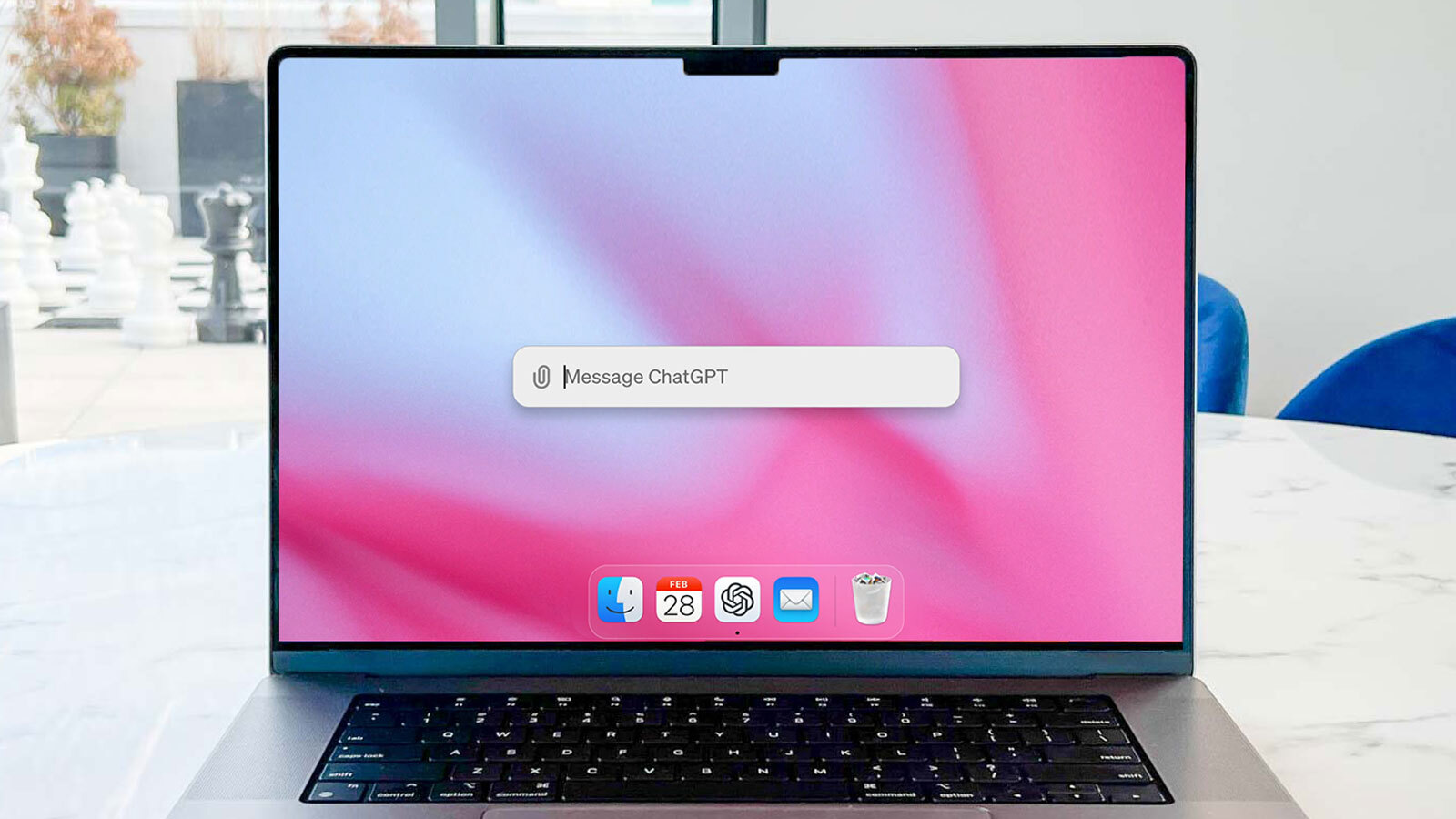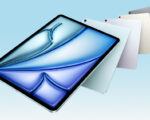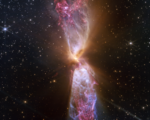New Shortcut: Press Option + Space to Activate Companion Window Mode on ChatGPT for macOS
ChatGPT App for macOS Enhances Multitasking with New Companion Window Feature
The ChatGPT app for macOS has received a significant update aimed at improving user multitasking capabilities. Rolled out on Tuesday, this update introduces a new companion window feature that allows users to interact with the chatbot while simultaneously using other applications. This addition is designed to enhance productivity and streamline the user experience by making it easier to manage tasks across different windows.
New Companion Window Mode
The standout feature of the update is the introduction of the companion window mode. With this new functionality, users can now open ChatGPT in a smaller, adjustable window that appears alongside their primary application. This mode is particularly useful for users who want to keep ChatGPT accessible while working in other apps or browsing the web. The companion window is designed to stay on top of other windows, ensuring that it remains visible and readily accessible.
How to Access the Companion Window
To activate the new companion window mode, macOS users can use the shortcut key combination of Option + Space. This shortcut previously opened a mini prompt text field for activating ChatGPT in a full window. With the update, pressing these buttons will now open the companion window, providing a more versatile and efficient way to interact with the chatbot without interrupting other tasks.
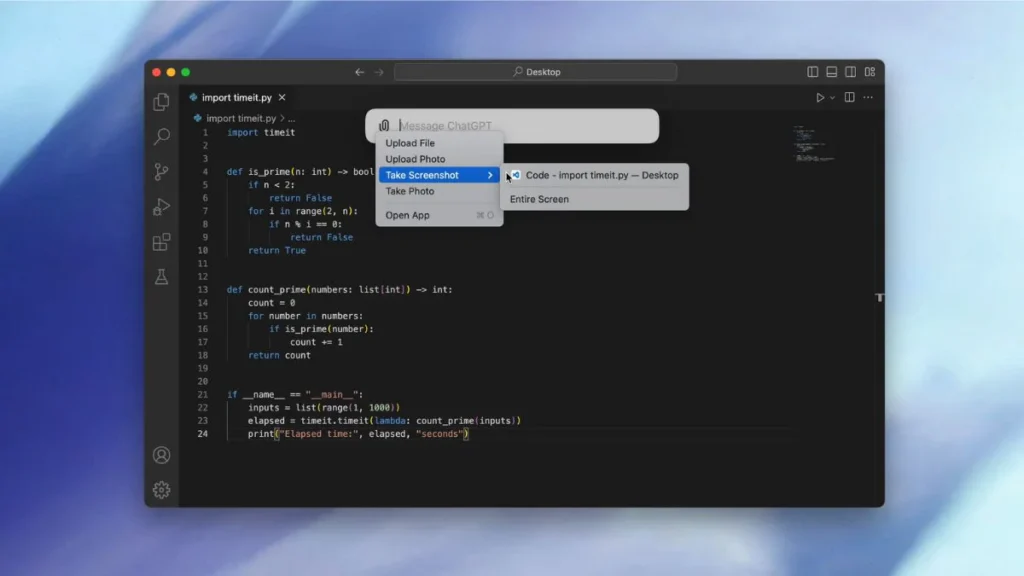
Features and Functionality
In addition to enabling side-by-side access, the companion window mode allows for quick and easy interaction with ChatGPT. Users can type and receive responses in real time while maintaining their focus on other applications. The update also ensures that the companion window remains in front of all other windows, so users don’t have to constantly switch between tasks.
Impact on User Experience
The new feature is expected to significantly enhance the user experience for those who rely on ChatGPT for various tasks, such as research, writing, or brainstorming. By facilitating seamless multitasking, the companion window mode aims to make ChatGPT a more integral part of users’ workflows. This update reflects OpenAI’s ongoing commitment to improving the usability and functionality of its applications.
Availability and Compatibility
The update is available for all supported macOS versions and can be installed through the app’s update mechanism. Users are encouraged to update their ChatGPT app to take advantage of the new companion window feature. The rollout is part of OpenAI’s broader strategy to enhance the performance and versatility of its software across different platforms.
Looking Forward
As OpenAI continues to refine its applications, users can expect further enhancements and features designed to improve interaction and productivity. The introduction of the companion window mode is a step towards creating a more integrated and user-friendly experience, reinforcing ChatGPT’s role as a valuable tool for a wide range of tasks