Exciting Integration: Windows 11 Enables Android Phones as Webcams for Video Conferencing
Microsoft has unveiled the latest Windows 11 update set to revolutionize user experiences across PCs, laptops, and workstations. This March 2024 update promises a plethora of new features and significant enhancements, marking a milestone in Windows evolution. While the update has commenced its rollout, users are advised that some features may take a bit longer to materialize fully. Among the headline features slated for imminent arrival is the bolstering of Widgets, the infusion of new capabilities into the AI-driven Copilot, and a slew of enhancements for various applications.
Yusuf Mehdi, Microsoft’s Executive Vice President and Consumer Chief Marketing Officer, took to the Windows blog to shed light on the exciting developments. The spotlight is on Copilot, which has been a focal point of innovation since its introduction alongside Windows PC keyboards earlier this year. With this update, Copilot is set to elevate user interactions with new plugins facilitating seamless tasks such as restaurant reservations through OpenTable and grocery orders via Instacart.
The roadmap extends further with plans to integrate support for platforms like Shopify, Klarna, and Kayak in the pipeline. Additionally, Copilot’s repertoire of tasks expands, empowering users to execute commands effortlessly – whether it’s toggling battery saver mode, launching narrator, managing the recycle bin, activating screen magnifier, or scanning available Wi-Fi networks.
Furthermore, Mehdi underscored the significant strides taken in augmenting other core features like Snap, Widgets, and Inking. These enhancements promise to streamline multitasking, enhance user engagement, and foster creativity. As users eagerly await the full rollout of the March update, anticipation mounts for the transformative impact it will have on Windows 11’s functionality and versatility. With each iteration, Microsoft continues to reaffirm its commitment to delivering cutting-edge experiences tailored to the evolving needs of its diverse user base.
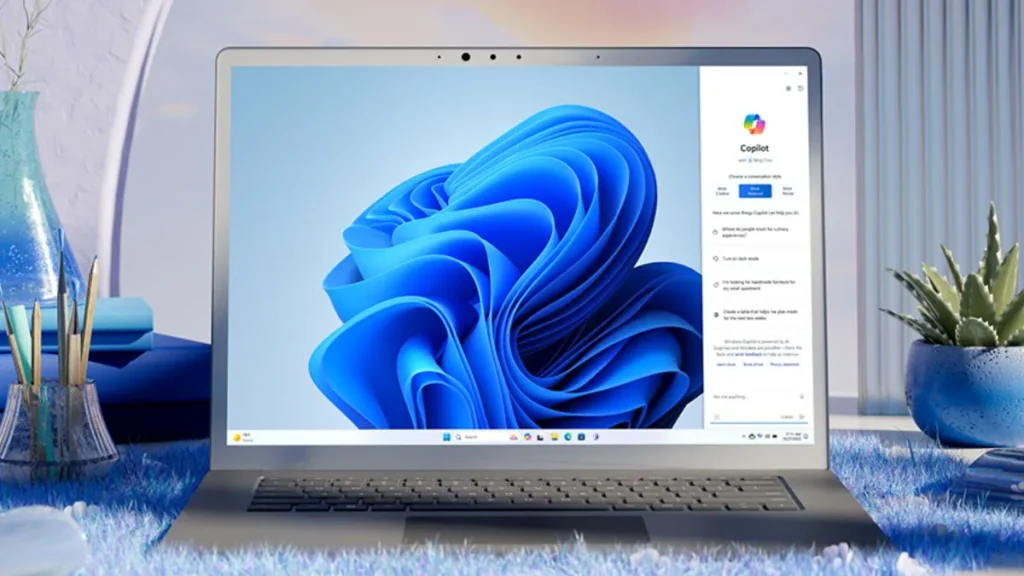
Windows 11 will also bring new AI upgrades for creativity apps. Generative Erase is being introduced to the Photos app which can remove unwanted objects or imperfections from images. This works similar to how the AI feature in Samsung Galaxy S24 series and Google Pixel 8 series. Another improvement is coming to ClipChamp which will now be able to remove awkward silences in audio tracks.
One really interesting feature being added through this update will let users use their Android smartphone as a webcam for video calls. This will require a smartphone running Android 9 or higher and it needs to be linked with a Windows app that is version 1.24012 or higher. This feature is being rolled out to Windows Insider for testing currently. Improvements are also coming to Widgets and the Snap layout feature. Users will have more control over Widgets and can create their own board based on their preferences. Snap is also getting smarter and will remember user preference for apps, and will quickly organise it accordingly.
















