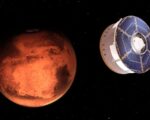Google Chrome Introduces Minimized Custom Tabs for Seamless Multitasking

Chrome for Android Allows Minimizing Tabs as Floating Windows
Google Chrome unveiled a new feature for Android on Wednesday (May 29) called Minimised Custom Tabs, which transforms web pages into floating windows. This feature was initially spotted on smartphones running Google Chrome 122 for Android in March this year, where select users were able to utilize custom tabs within the browser. Now, the Minimised Custom Tabs feature has been widely rolled out to devices running the latest version of Google Chrome.
Minimised Custom Tabs on Google Chrome
According to a blog post by Google, the Minimised Custom Tabs feature on Chrome allows users to seamlessly switch between native apps and web content. It appears as a downward button on the top banner next to the website name. Tapping this button transforms the tab into a floating picture-in-picture (PiP) window.
Enhanced Multitasking Capability
This new feature enhances multitasking capabilities on Chrome for Android by enabling users to keep important web pages accessible in a minimized format while navigating through other apps. This is particularly useful for tasks that require frequent referencing of web content alongside other activities on the device.
User Interface and Accessibility
The user interface of Minimised Custom Tabs is designed to be intuitive, making it easy for users to manage multiple tabs effectively. Users can quickly minimize a tab and expand it back to full view as needed, ensuring a seamless browsing experience on mobile devices.

Implementation and Availability
Google has progressively rolled out the Minimised Custom Tabs feature to devices with the latest Chrome version, expanding its availability to a broader user base. This rollout ensures that more Android users can benefit from enhanced multitasking features directly within the Chrome browser.
Feedback and Future Updates
Google encourages user feedback on the Minimised Custom Tabs feature to further refine its functionality and address any potential issues. Future updates may include additional enhancements based on user insights and evolving mobile browsing trends.
Conclusion
The introduction of Minimised Custom Tabs by Google Chrome represents a significant enhancement for Android users, catering to their need for efficient multitasking and seamless integration of web content with native applications. As mobile devices continue to serve as primary tools for work and entertainment, features like Minimised Custom Tabs contribute to a more productive and enjoyable user experience.