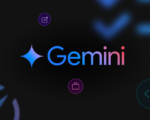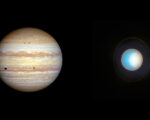Microsoft Simplifies File Sharing Between iPhones and PCs with New Link to Windows Feature

Microsoft has introduced an exciting new feature for its Link to Windows app, making it easier than ever to share files between an iPhone and a PC. The update, which is currently available to Windows Insiders, uses the Phone Link software to seamlessly establish a connection between Windows and iOS devices. This comes just a day after Microsoft unveiled its native Copilot for Windows app, replacing the previous progressive web app (PWA) with a more integrated experience, highlighting the company’s ongoing commitment to improving cross-platform functionality.
The new Link to Windows feature offers a simple and efficient way to transfer files between devices. Users can now send files from their PC to their iPhone by right-clicking on the file and selecting the “Share” option, then tapping “My Phone/Phone Link.” Conversely, files can be transferred from an iPhone to a PC by selecting the file, tapping “Share,” and choosing “Link to Windows.” To use the feature, iPhones must be running iOS 16 or later, and users must have the Link to Windows app for iOS version 1.24112.73 or higher, along with Phone Link version 1.24112.89.0 or above.
For users setting up this feature for the first time, it can be configured during the Phone Link setup process. Those who have already paired their iPhone with a PC can enable the file-sharing functionality by visiting aka.ms/addAccount on their PC. Since the feature is still in testing, Microsoft encourages users to provide feedback through the Feedback Hub under the Apps > Phone Link section, helping the company fine-tune the experience for broader use.
In addition to the file-sharing update, Microsoft has also enhanced the Microsoft Copilot app, which now offers a native experience. A new quick view feature allows users to summon an AI chatbot with just a keyboard shortcut, offering a convenient way to access assistance directly on the screen. This update marks a significant step toward making both file sharing and AI integration smoother and more intuitive across Windows and iOS devices.