Unlock Advanced PDF Summarization with Adobe’s AI Assistant Add-On Subscription
Adobe’s latest move to integrate generative artificial intelligence (AI) into its Acrobat software suite marks a significant step towards enhancing productivity and efficiency for its users. With the introduction of the AI Assistant, Adobe aims to revolutionize the way individuals interact with and comprehend large PDF documents. One standout feature of this AI Assistant is its ability to generate concise summaries of complex files, presenting the key information in a structured and easily digestible format. This feature is particularly valuable for professionals who regularly deal with extensive reports, research papers, or legal documents, enabling them to quickly grasp the essential content without having to sift through pages of text.
Currently undergoing beta testing, the generative summary feature is poised to become a game-changer for Acrobat users. Leveraging advanced AI algorithms, the software analyzes the content of PDFs, Word documents, PowerPoint presentations, meeting transcripts, and more, distilling them into succinct summaries.
Additionally, the AI Assistant offers further insights by organizing the summary into collapsible sections, allowing users to delve deeper into specific topics as needed. Furthermore, Adobe has emphasized its commitment to making these AI-powered features accessible to all Acrobat customers through an optional add-on subscription plan, ensuring that users can seamlessly integrate this innovative technology into their workflow.
The unveiling of the AI features through social media platforms like X (formerly known as Twitter) demonstrates Adobe’s proactive approach to engaging with its user base and showcasing the capabilities of its latest offerings.
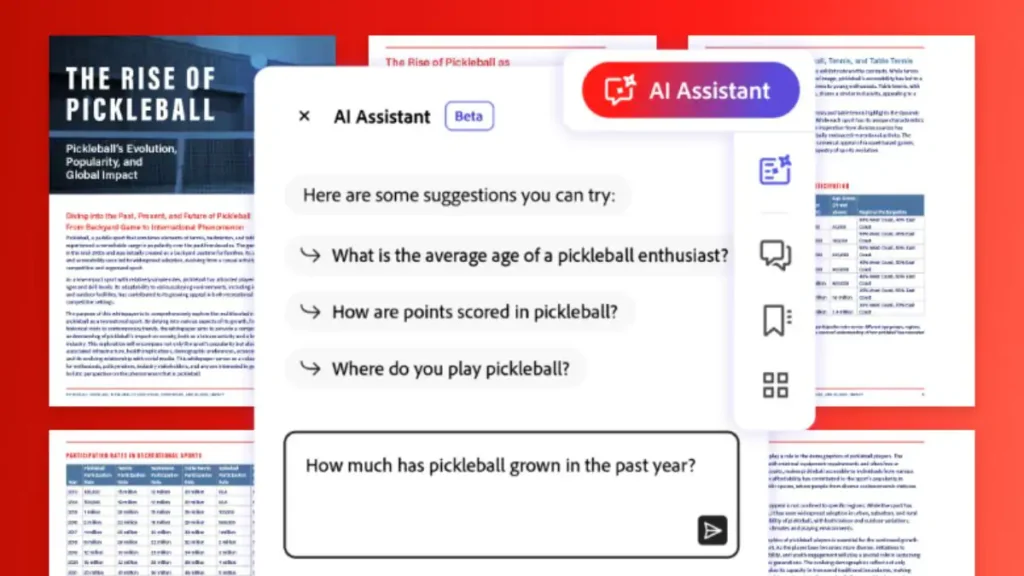
The intuitive interface of the AI Assistant, featuring prominent access buttons and user-friendly options, reflects Adobe’s dedication to delivering a seamless user experience. With the promise of additional AI capabilities on the horizon for the Reader app, Adobe is poised to empower its customers with cutting-edge tools that streamline document management and enhance productivity in the digital age.
Other things the AI Assistant can do includes adding citations so the user can verify the source of the answers, clickable links to help the user navigate to what they need in a long document, and the option to see the information in a formatted output. Users can also ask the AI specific questions related to the content of the file and the chatbot will answer the queries. To protect user data, Adobe has said, “AI Assistant features in Reader and Acrobat are governed by data security protocols and no customer document content is stored or used for training AI Assistant without their consent.”
For now, the new AI Assistant features are available in beta for Acrobat Standard and Pro customers and Teams subscription plans on desktop and web in English, the company stated. The feature will be made available to Reader desktop customers in the coming weeks as well. Once the feature moves out of beta, Reader and Acrobat customers will have to pay for a new add-on subscription plan to access the features.


















