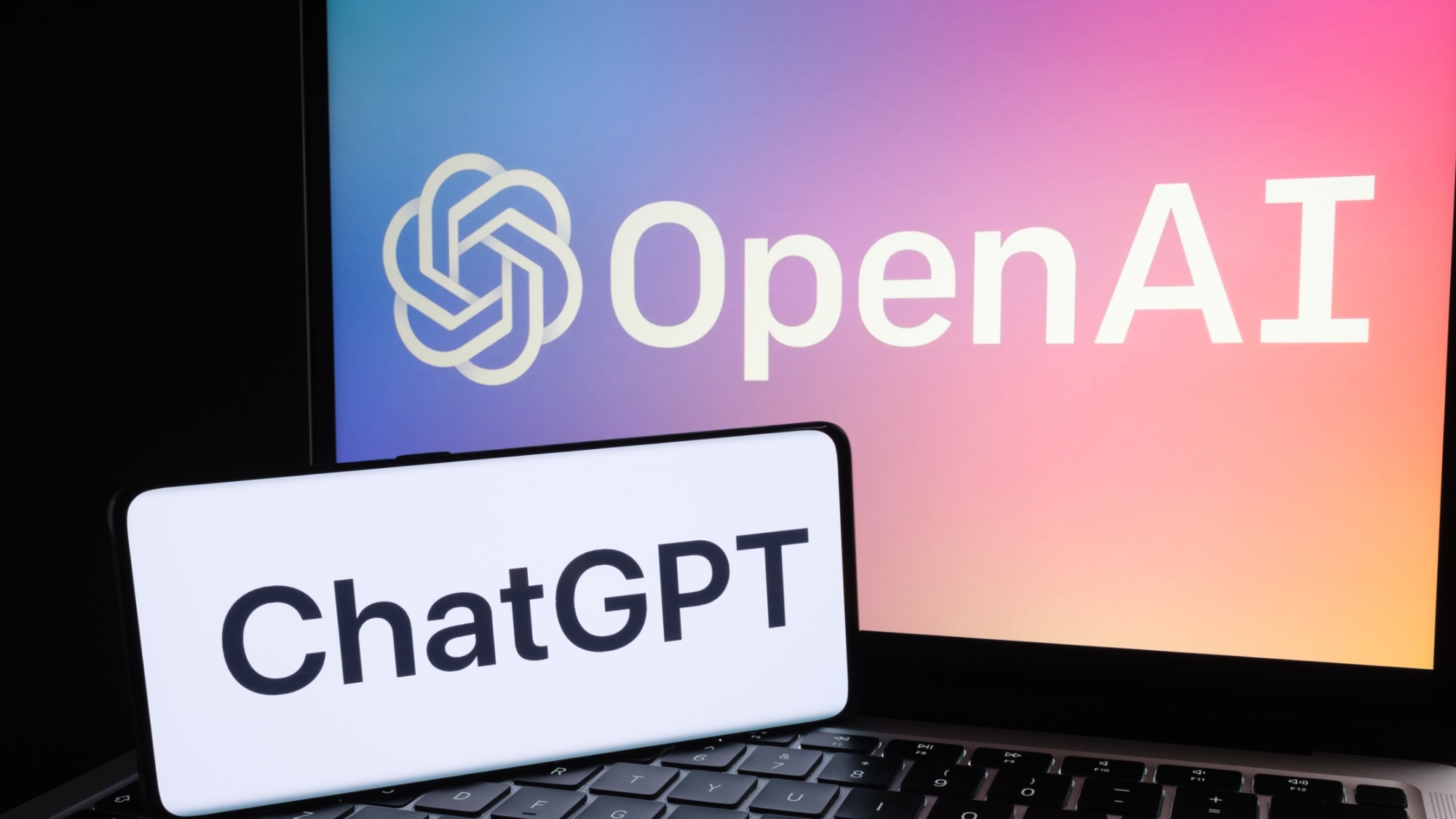Convenient Features: Shortcuts and Voice Commands Included in ChatGPT Widget
Reports indicate that ChatGPT, the AI-powered chatbot developed by OpenAI, is set to introduce a home-screen widget for Android users, marking a significant step towards enhancing the accessibility and convenience of the app.
This development comes amidst a wave of major releases in the realm of generative AI tools, with tech giants like Google unveiling Gemini 1.5 and reports suggesting that Copilot may soon gain default assistant capability on Android. Additionally, Bhavish Aggarwal’s startup, Krutrim, recently launched its platform in a public beta, reflecting the growing interest and investment in AI-driven technologies across the industry.
Details of the upcoming ChatGPT widget were shared by prominent tipster Mishaal Rahman on X (formerly known as Twitter), who revealed, “ChatGPT for Android now has a home screen widget. The widget has shortcuts to send a text/image/voice query or start conversation mode.” While this feature is currently in beta testing and not yet available to the public, it holds promise for streamlining user interactions and expanding the reach of ChatGPT’s capabilities.
Rahman’s insights provided further clarity on the functionality of the widget, showcasing a screenshot that offers a glimpse into its design and features. The home-screen widget adopts a 4×2 grid style, similar in width to the Google Search widget but double its height.

Below the text field for inputting queries and prompts, four icons are prominently displayed, offering shortcuts for uploading images, capturing images, activating speech input mode, and receiving verbal responses. With these intuitive shortcuts readily accessible from the home screen, users can seamlessly interact with ChatGPT and leverage its AI-powered functionalities with unparalleled ease and efficiency.
These are the most frequently used features on the app and unless a user wants to explore GPTs or use premium features, the widget should be sufficient. The primary benefit of the widget is that users can boot up the app for a quick query without needing to occupy the full screen. This means the user is free to multitask while the response is generated.
Earlier this month, OpenAI added a new feature for ChatGPT that adds long-term memory to the AI app. With this feature, users can ask the AI assistant to remember their preferred length of essays, writing styles, where they work, if they own a business and more. OpenAI highlighted that users will hold full control of the feature and can toggle memory on or off as per their preference. While memory is off, ChatGPT will not create or use memory. Alternatively, users can use the temporary chat feature to have a conversation without memory or history.