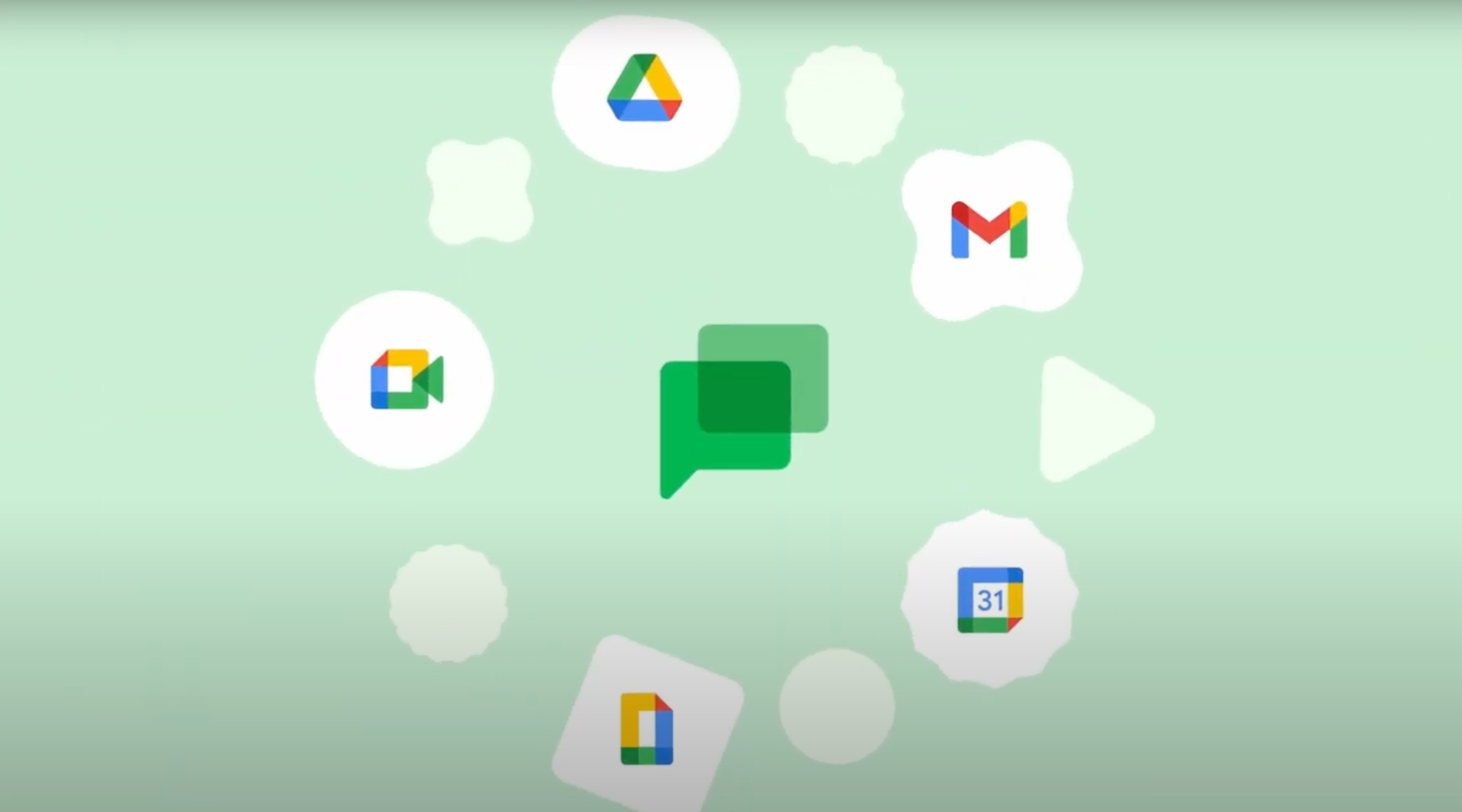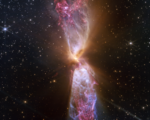Visual Clarity: Google Chat Enhances Conversation View with Participant Avatars
Google Chat users can now enjoy a streamlined experience with the introduction of a new feature designed to enhance the prioritization of conversations. This update, announced through a post on the Google Workspace blog, aims to simplify the process of identifying important discussions within the platform.
Previously, users returning to Google Chat after a hiatus may have found themselves overwhelmed by multiple threads, unsure of where to direct their attention. However, with the addition of participant avatars to unread threads in the conversation view, users can now gain valuable context at a glance, enabling them to make informed decisions about which conversations to prioritize.
The evolution of Google Chat reflects the tech giant’s ongoing efforts to refine its communication tools and streamline user experiences. Initially developed to replace Google Hangouts, Google Chat has evolved into a versatile platform that offers text messaging and video calling capabilities within the Google Workspace ecosystem.
Building upon previous enhancements such as in-line reply threads in Spaces (Google’s term for groups), the addition of participant avatars to unread threads represents a significant step forward in enhancing communication efficiency and facilitating more focused discussions.
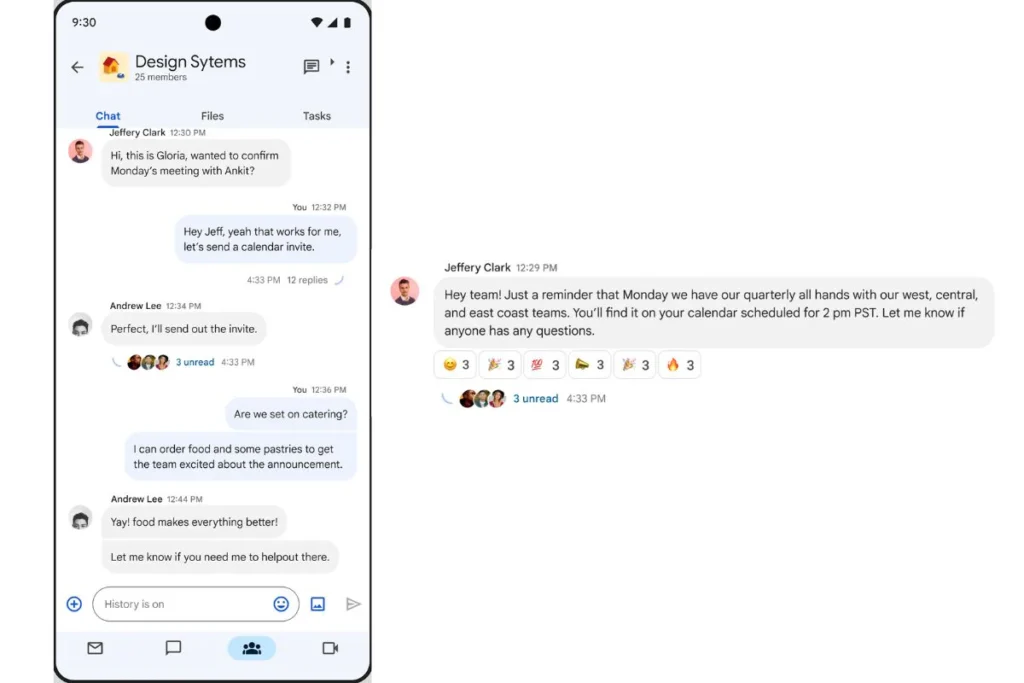
By providing users with greater context upfront, Google Chat empowers individuals and teams to navigate conversations more effectively, thereby boosting productivity and collaboration. With participant avatars now serving as visual cues for unread threads, users can quickly discern the relevance of each discussion without the need to open individual threads manually.As Google continues to innovate and refine its suite of communication tools, users can expect further enhancements aimed at optimizing their digital workflows and facilitating seamless collaboration across diverse teams and projects.
This feature will be available to all Google account holders, including Google Workspace customers, Workspace Individual subscribers, and users with personal accounts. The Google Chat feature does not require any admin control (for Workspace users) and will remain on by default. It will also be available on the web, Android, and iOS. The tech giant started its rollout on Monday, but it may take up to two weeks to reach all users.
Recently, Gboard, Google’s keyboard app for smartphones, also received a new feature called the “Scan Text” mode that allows users to click a picture of text and insert it into the text field. It uses optical character recognition (OCR) technology to extract the text and insert it into Gboard’s app.