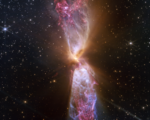Google is reportedly enhancing its Pixel Screenshots app, which debuted with the Google Pixel 9 series back in August. This app was designed not only as a traditional image manager but also integrated artificial intelligence (AI) to allow users to search through their screenshots, making it a powerful tool for organizing and retrieving information. According to new reports, Google is testing several improvements to the app, including visual updates to the home page layout and new functionality to improve user interaction with stored screenshots.
Improved Home Page Layout and User Interface
A recent APK teardown of the Pixel Screenshots app (version 0.24.373.08) revealed that Google is experimenting with a new home page layout. The updated interface will feature a layout button next to the Screenshots header, providing users with an easy way to change the arrangement of their screenshot collection. The changes are designed to make the app more intuitive, allowing users to view all their screenshots on the home page and quickly toggle between different display formats.
New Multi-Image Selection and Organizational Features
The update also suggests that multi-image selection will be made easier. Instead of long-pressing and tapping on each screenshot individually, users might soon be able to drag select multiple images at once. This would streamline the process of selecting and managing screenshots, particularly for users who frequently deal with large numbers of images. Additionally, the update hints at the ability to rename collections, providing even more flexibility in organizing and labeling different screenshot groups within the app.
Enhancing the User Experience
The improvements to the Pixel Screenshots app reflect Google’s ongoing effort to enhance the user experience and increase the app’s functionality. By allowing users to more easily interact with their screenshot library and organize images in new ways, Google is adding more features that align with the growing demand for seamless, intuitive tools on its Pixel devices. The combination of AI-powered search and layout customization positions the Pixel Screenshots app as a much more sophisticated tool for managing screenshots beyond its original capabilities.