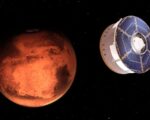Nothing Phone 1 Receives Android 14-Based Nothing OS 2.5 Stable Update, Rollout Underway for Users

Enhanced Functionality: Nothing OS 2.5 Update for Nothing Phone 1 Introduces Additional Lock Screen Shortcut Options Including Do Not Disturb and Mute
The Nothing Phone 1, currently operating on stable Android 13-based Nothing OS 1.5, is set to undergo a significant upgrade with the introduction of the Android 14-based stable Nothing OS 2.5 update. Announced by the company, this update aims to enhance various features, including the signature Glyph Interface, and introduces fresh customizations and gestures, promising an enriched user experience. Notably, the Nothing Phone 1 made its debut in the Indian market in July 2022.
According to the comprehensive changelog provided by Nothing, the Nothing OS 2.5 update for the Nothing Phone 1 brings forth a redesigned joint Home and Lock Screen customization page, offering an improved wallpaper editing flow for a more comprehensive options view.
It introduces a novel Atmosphere wallpaper effect, facilitating a dynamic transformation of the background image and a seamless transition between the lock and home screens. Additionally, the update introduces a monochrome theme within the basic color section, along with solid color wallpapers.
The Glyph Interface undergoes enhancements in this update, providing direct access to the Music Visualization feature and delivering an improved Glyph light playback effect during device audio synchronization. Noteworthy additions include a new Glyph animation for NFC usage notifications and an enhanced Flip to Glyph experience. As Nothing continues to refine the user experience for Phone 1 users, this update marks a significant step forward in delivering a more intuitive and visually engaging interface.
With the stable Nothing OS 2.5 update, Nothing Phone 1 users can customise the double-press power button gesture for quick access to any feature. The update also reveals new Lock Screen shortcut options like Do Not Disturb, Mute, QR code scanner, and video camera.

It enables a three-finger swipe gesture for a screenshot and adds a new screenshot editor and menu. This update also automatically excludes a preview of the previous screenshot when taking continuous screenshots. The back gesture arrow visual has also been redesigned.
Alongside an updated Quick Settings layout that now supports showing more device icons, it adds support for switching ring modes and setting network. The update also brings Pedometer, Media Player, and Screen Time widgets.
Users can customise the ringtone and notification sound volumes separately with the Nothing OS 2.5 update. It is also said to provide optimised camera stability. The update is claimed to enhance overall smoothness and responsiveness with improved system stability and battery life.