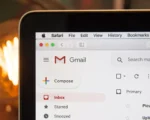The latest version of Speechify’s iOS app (v3.0) introduces several new features aimed at enhancing user experience and productivity. One significant update is the redesigned home page, which now offers convenient shortcuts for importing files from various sources such as iOS Files, Google Drive, Kindle, Gmail, Text, Scan, and Link.
A notable addition to the app is the scan feature, allowing users to scan physical documents directly within the app. This feature enables users to import the text from scanned documents and listen to it later using Speechify. Moreover, users can scan two pages of a book simultaneously, enhancing efficiency when digitizing printed materials.
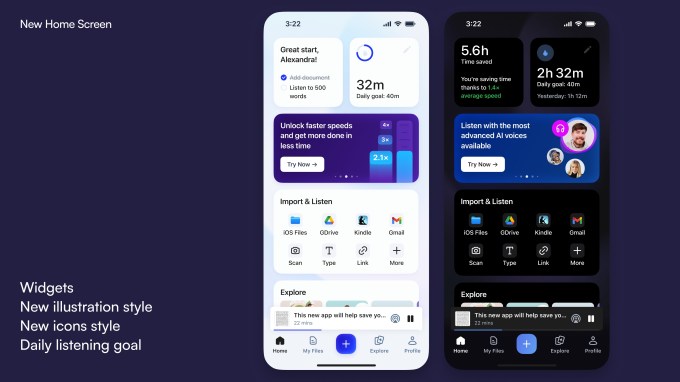
Speechify’s revamped home page now includes a daily reading goal feature, resembling Apple Fitness Rings, allowing users to customize their reading targets according to their preferences.
Moreover, the app introduces seamless integration with Gmail, enabling users to listen to their emails directly within the Speechify app. Additionally, users can import PDF attachments from their emails into Speechify for easy access to content.
For students, Speechify offers integration with Canvas, a popular learning management system, allowing easy access to homework assignments and other course materials.
With the new iCloud integration, users can automatically synchronize their files with Speechify, ensuring easy access to their documents across devices.
Taking advantage of iOS 17’s interactive widgets feature, Speechify introduces new widgets for importing sources, tracking reading progress, and resuming playback of imported documents directly from the home screen.
Furthermore, the app now supports offline listening in premium voices, providing users with uninterrupted access to their content.
Speechify enhances its AI voices with new pre-set models and updates to celebrity voices like Snoop Dogg and MrBeast. Additionally, users can utilize AI-powered summarization features to generate concise summaries of documents and articles, which can be read aloud by the app.
A standout feature of Speechify 3.0 is the ability for users to clone their voice and have it read out text, leveraging AI technology to create personalized reading experiences. This feature aligns with recent accessibility-focused developments in technology, such as Apple’s Personal Voice feature and Clubhouse’s voice cloning functionality.