Early Access Alert: Windows Insiders in Canary and Dev Channels Get First Dibs on Windows 11 Update
Microsoft is providing a sneak peek into the latest enhancements coming to Windows 11, spotlighting notable upgrades to the venerable Notepad application. Building upon its ongoing integration of artificial intelligence (AI) capabilities into the Windows ecosystem, the tech giant is extending Copilot functionality to the lightweight text editor. Copilot, initially introduced as both a chatbot and integrated feature across various apps like Paint, Photos, and Clipchamp, is now making its way to Notepad, offering users a seamless experience enriched with AI-driven insights.
Dave Grochocki, Principal Product Manager Lead for Windows Inbox Apps at Microsoft, shared insights on these forthcoming Windows 11 features via a dedicated Windows Insider blog post. The upcoming iteration of Notepad, version 11.2401.25.0, introduces a novel feature dubbed “Explain with Copilot,” designed to empower users with deeper insights into the content within their files.
With a simple right-click on a selected portion of text within the app, users can access this feature, which succinctly summarizes and elucidates log files, code segments, or any highlighted content. Moreover, for added convenience, users can leverage the Ctrl + E keyboard shortcut to expedite access to Copilot.
While Grochocki highlighted the availability of this feature on devices equipped with Copilot in Windows, he also acknowledged a known issue wherein some users might not immediately encounter the new functionality in Notepad. Encouraging users to provide feedback using the WIN + F keyboard shortcut, Grochocki underscored Microsoft’s commitment to refining the user experience and addressing any potential hitches along the way.
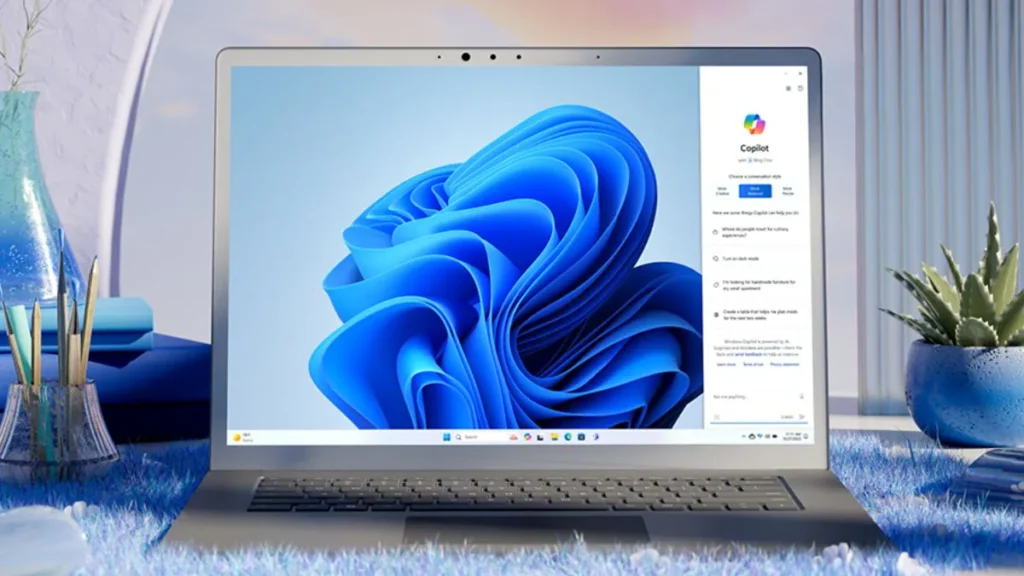
The Snipping Tool already has AI capabilities. Users can use it to automatically redact sensitive text from screenshot images. However, now it is getting the ability to add shapes to screenshots. After getting a capture, users can select the new shapes button in the toolbar and pick the desired shape in the image.
Users will be able to add rectangles, ovals, lines, and arrows to highlight a text or part of an image and annotate it better. The shapes can be resized, moved, or changed in colour. These features are available to Windows Insiders in the Canary and Dev Channels on Windows 11.
The tech giant also recently confirmed that Windows 11 24H2 will be the next major feature update to arrive this year. The new version is expected to include an advanced Copilot. Microsoft might provide its own DLSS (Deep Learning Super Sampling)-like Super Resolution technology within the upcoming Windows 11 24H2 update for improved gaming performance. The technology uses AI to make supported games run smoothly with enhanced framerates.

















