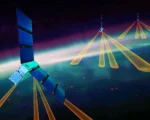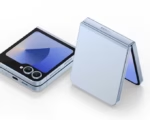Google Drive’s mobile document scanner has received a significant upgrade with the introduction of a new feature called ‘auto enhancements.’ This feature automatically improves the resolution and image quality of digitized documents, making them clearer and easier to read. It addresses common issues like white balance, shadows, lighting, and contrast. Initially announced for Google Workspace users, this enhancement will also be accessible to personal Google account holders, ensuring broader availability.
Over the years, Google has consistently refined its document scanning tool within the Drive app for Android. Notably, the Mountain View-based tech giant introduced machine learning (ML)-powered features like title suggestions, automatic capture, and the ability to import images directly from the camera roll. These updates, alongside a redesigned camera viewfinder and a floating action button (FAB) for quick access to the scanner, showcased Google’s commitment to improving user experience.
More recently, Google enhanced the tool further by adding options to save scanned files as either PDFs or JPEGs, giving users more flexibility in handling their documents. A new black-and-white filter was also introduced to cater to users who prefer simplified, print-friendly scans. These updates collectively made the scanner a versatile tool for personal and professional use.
The newly added auto enhancement feature takes things a step further by leveraging advanced image processing to ensure high-quality scans. According to Google’s official blog post, the feature intelligently corrects issues like poor lighting or shadows, eliminating the need for manual adjustments. By automating these improvements, Google Drive’s scanner is becoming a more efficient and user-friendly tool for both casual and professional users alike.