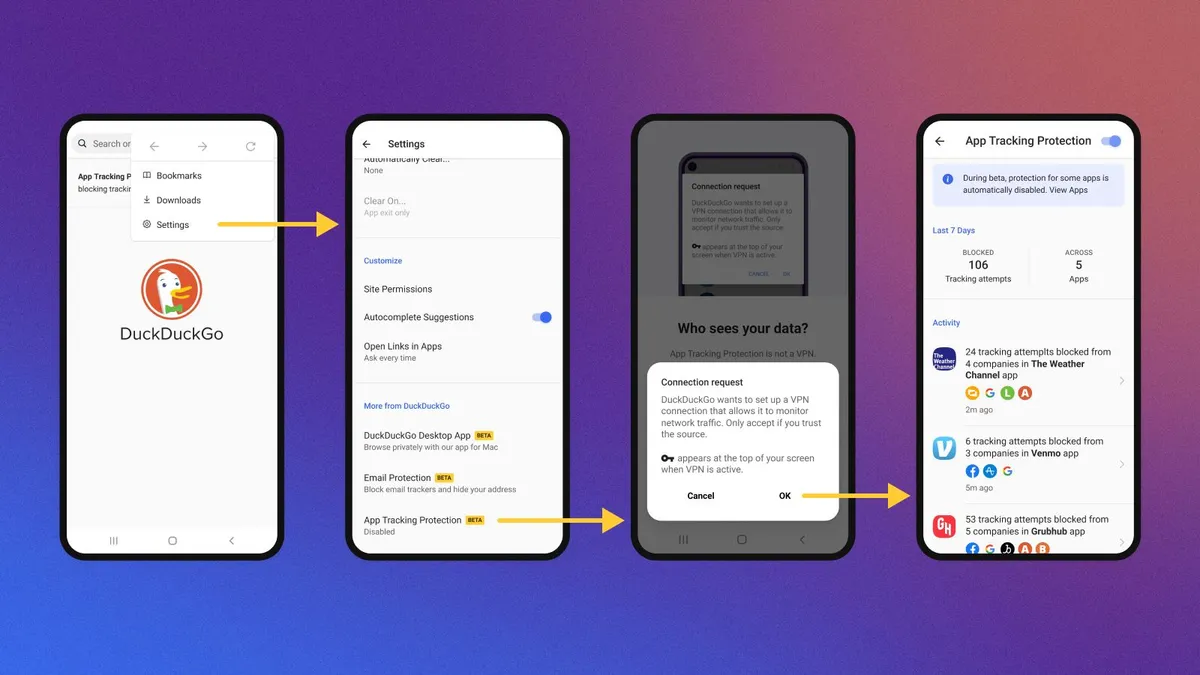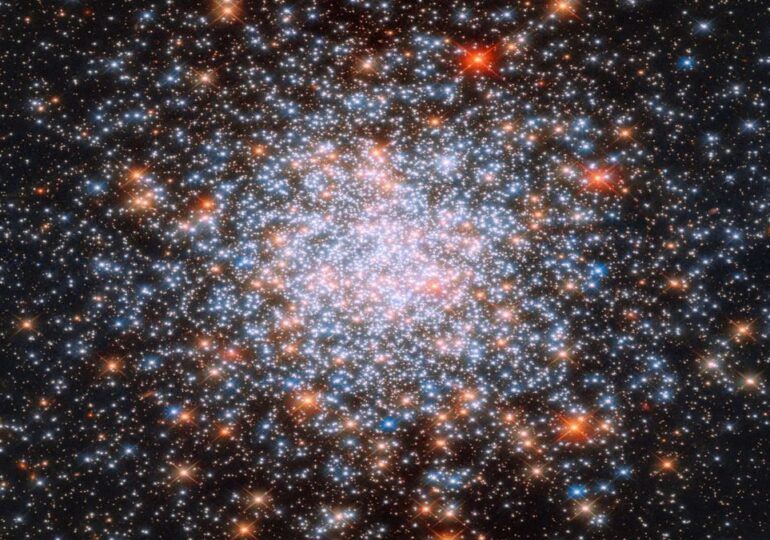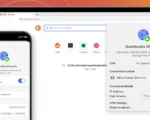DuckDuckGo Officially Launches App Tracking Protection, Exiting Beta Phase
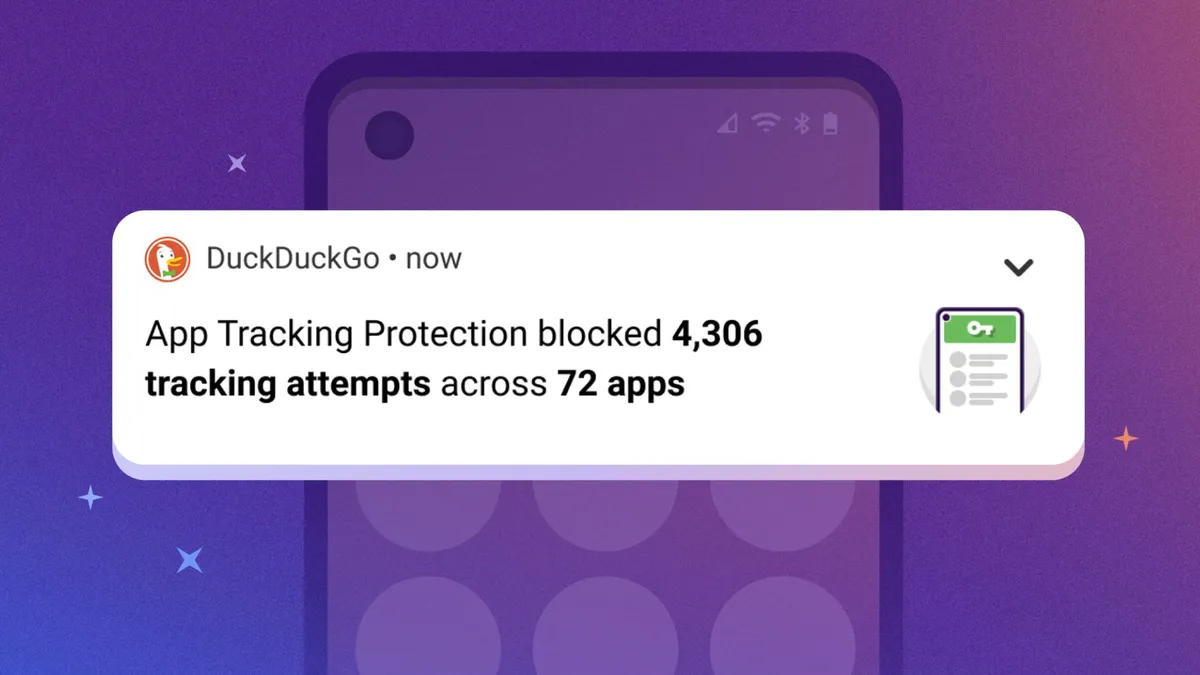
The Android browser functionality prevents third-party trackers across your device’s apps and games.
DuckDuckGo, the privacy-centric search engine, announced on Thursday that its App Tracking Protection feature in the DuckDuckGo Android browser has transitioned out of beta and is now accessible on all Android phones. This security enhancement had been in beta testing since November 2022.
“We’re excited to share that App Tracking Protection is now out of beta,” the company announced on X (formerly Twitter). “This free feature in the DuckDuckGo Android browser helps thwart third-party trackers within the apps on your phone, safeguarding your privacy from activities like Google snooping in your weather app.”
DuckDuckGo said in an email to CNET that during the beta testing period the feature has blocked billions of tracking attempts on Android devices. Android users have an average of 35 apps on their phones, and those apps send over a thousand tracking attempts to at least 70 tracking companies, DuckDuckGo said in a November 2022 blog post.
DuckDuckGo’s App Tracking Protection feature for Android aims to block third-party trackers across apps and games on your device. The feature will send you daily reports showing how many tracking attempts it has blocked across your apps for the first week after enabling the feature. After the first week, you will get those reports every other week. This feature doesn’t send data back to DuckDuckGo or other remote servers, meaning all data stays on your Android device, the search engine said.
DuckDuckGo’s feature is similar to Apple’s App Tracking Transparency tool, which helps protect user data from being shared with advertisers or third parties.
Apple’s feature relies on developers to stop tracking once a device disables App Tracking Transparency, but DuckDuckGo’s feature works directly on your phone to monitor network traffic and block trackers.
There are a few apps, like browsers, that are excluded from App Tracking Protection. DuckDuckGo said in its blog post that the number of excluded apps was halved during the waitlist period, and it hopes to continue shortening the list.
Here’s how to enable the App Tracking Protection beta on your Android device.
1. Download DuckDuckGo for Android or update to the latest version. The latest version is 5.181.1.
2. Open the DuckDuckGo app.
3. Tap Settings.
4. Tap App Tracking Protection beta in the More from DuckDuckGo section.
5. Follow the onscreen prompts, and you’re finished.
For more on DuckDuckGo, check out five reasons to use DuckDuckGo and what to know about DuckDuckGo’s Mac app and email protection service.