Utilize Google’s find my device app for locating, navigating, and factory resetting a lost android smartphone.
There’s nothing more saddening than losing your smartphone, as smartphones have become an integral part of our lives. This is why Android and iOS makers have been enhancing the track-and-find functionality on their respective platforms. Google’s updated Find My Device app, available for free on the Play Store, is a must for every Android smartphone user. Here’s how you can track and find your lost Android smartphone using Google’s Find My Device app.
Unlike iPhones, where the Find My app comes pre-loaded, one has to manually install the Google Find My Device app on Android smartphones, and this should be the first app you might want to install on your new smartphone, especially for the capabilities it offers.
Control all your Android devices in one place
If you own more than one Android smartphone/tablet, it makes it easy to find and control your devices. Even if you have misplaced an app within your house, you can play a sound on your device, secure the device by locking it, and there is also an option to get directions to the device using Google Maps. Just make sure that all your devices are logged in using the same Google account to use Find My Device. Not just smartphones or tablets, this also works for smartwatches that run on Google’s WearOS.
If you don’t have an extra phone, you can also log in to your Gmail using a friend’s or family member’s phone, or you can access the same on a computer via google.com/android/find/.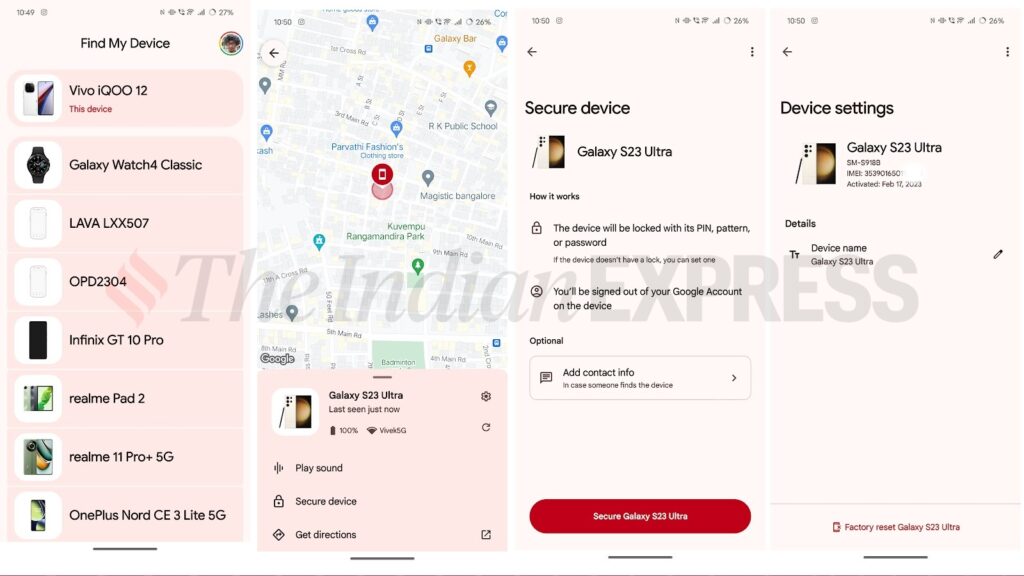
Note that to use these features, the other device needs to have an active internet connection, which could either be a mobile network or a Wi-Fi network. If you have a smartphone with eSIM support, using an eSIM will ensure that the device stays connected to the internet until it is switched off or has some charge left in it.
To navigate to the device, just click on the “get directions” button, which will redirect to Google Maps with the last known location of the device. The app also includes the IMEI number of the device, which helps in lodging a police complaint regarding a lost smartphone, facilitating the process of acquiring a duplicate SIM card.
Lastly, the app also allows users to factory reset the device, an important feature ensuring that all your private files won’t be accessible to anyone else. Do note that if you factory reset a device, you won’t be able to access the device’s location via the Find My Device app/service.


















