Rolled out with version 120 a few weeks ago, this update takes Chrome’s Safety Check to the next level by conducting background scans. It proactively notifies users if any passwords saved in Chrome have been compromised or if installed extensions pose potential malware threats. Moreover, it diligently prompts users about pending Chrome updates, ensuring a fortified and secure browsing experience.
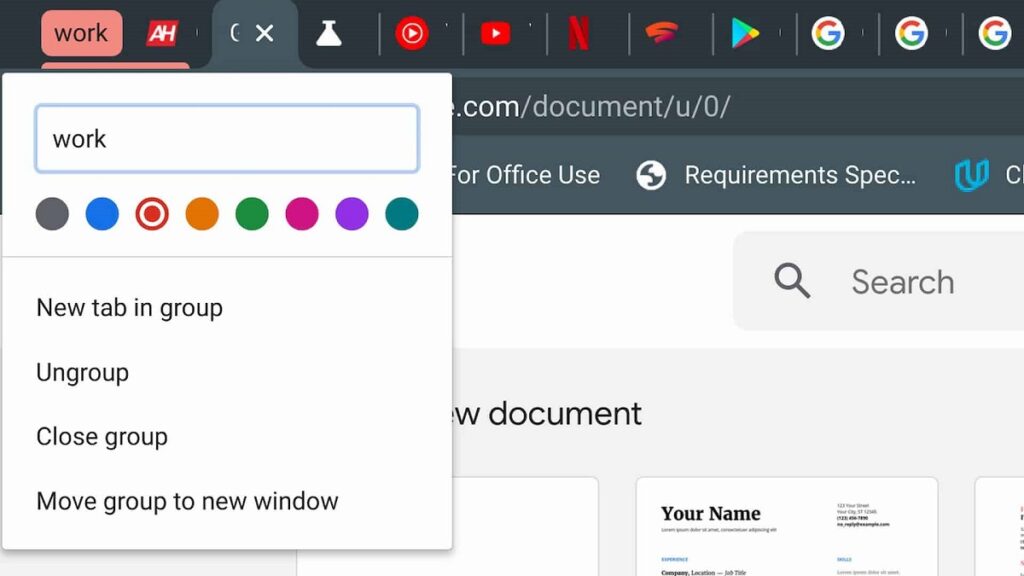
What’s maybe even more important, though, is that Chrome’s Safety Check will now automatically revoke permission you may have given to a site a long time ago but haven’t used for a while. That’s similar to how Google handles Android permissions now and can help ensure that a site you don’t use anymore doesn’t continue to get location or microphone access.
Also now: When a site that you don’t engage with much sends you a lot of notifications, Safety Check will ask if you want to disable them. Sanity restored.
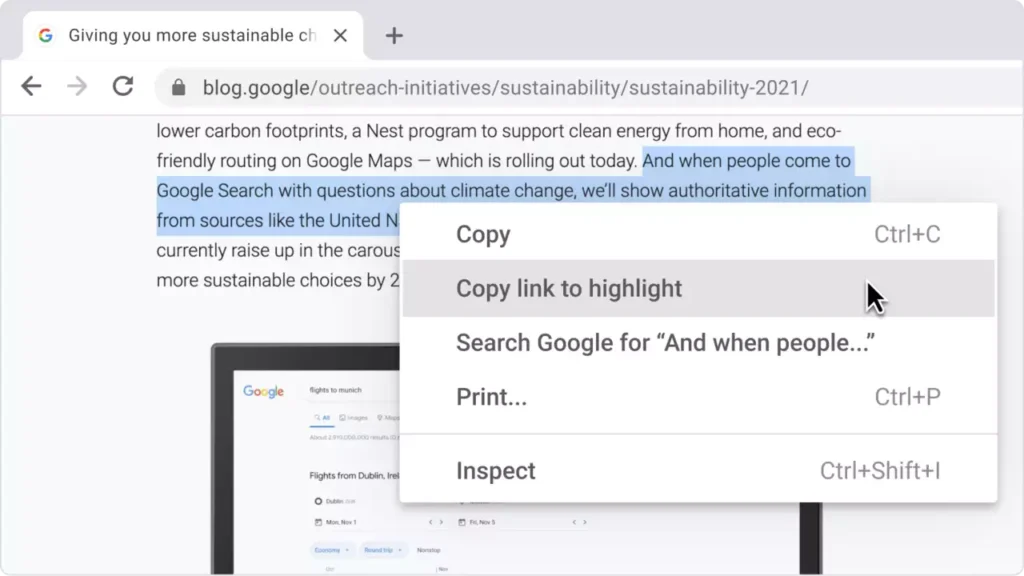
In addition to the proactive Safety Check feature, Google introduces two notable updates to Chrome on desktop. Firstly, an enhancement to Chrome’s Memory Saver mode offers improved functionality. Users can now access more detailed information by hovering over tabs and easily designate specific sites to remain active, preventing them from entering sleep mode, via a new setting.
The second update involves the introduction of tab group saving functionality, a feature appreciated by some and overlooked by many. Scheduled for release in the upcoming weeks, this feature enables users to save tab groups for seamless synchronization across their desktop devices. By saving tab groups, users can effortlessly resume browsing sessions from where they left off, enhancing the continuity of their web experiences.
















