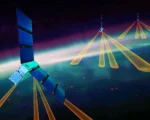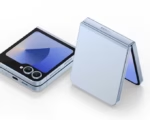Controlled Sharing: Customize Access and Duration of Location Details via Google Maps
For quite some time, messaging applications such as WhatsApp, Signal, and others have offered the functionality to share your location with contacts swiftly—a convenient way to update friends or family on your whereabouts or provide real-time location assistance. Expanding this capability further, Google has integrated real-time location sharing directly into its Maps app, available across Android, iOS, and PC platforms. Through the Location Sharing feature within Maps, Google users gain the ability to share their live location details with their chosen contacts seamlessly.
This advanced feature on Google Maps provides extensive control over who can access your location information and the duration of its availability—a step beyond conventional live location sharing seen in messaging apps. Notably, those with access to your location through Google Maps can also view your device’s battery status and charging status. Additionally, users can share their estimated time of arrival while navigating to a destination.
Google’s support page affirms that Location Sharing remains functional even if Location History is disabled in Maps. The process for activating this feature aligns similarly across Android and iOS devices. To initiate location sharing, users simply need to open the Google Maps app on their Android device, iPhone, or iPad. Upon tapping the profile icon in the app’s top-right corner, they can select the ‘Location Sharing’ option. Subsequently, users can set the duration for which they wish to share their location—ranging up to a full day—or opt for sharing until they manually turn off Location Sharing. A list of Google contacts then becomes available, enabling users to select specific contacts with whom they wish to share their location by tapping on their profile and choosing ‘Share.’
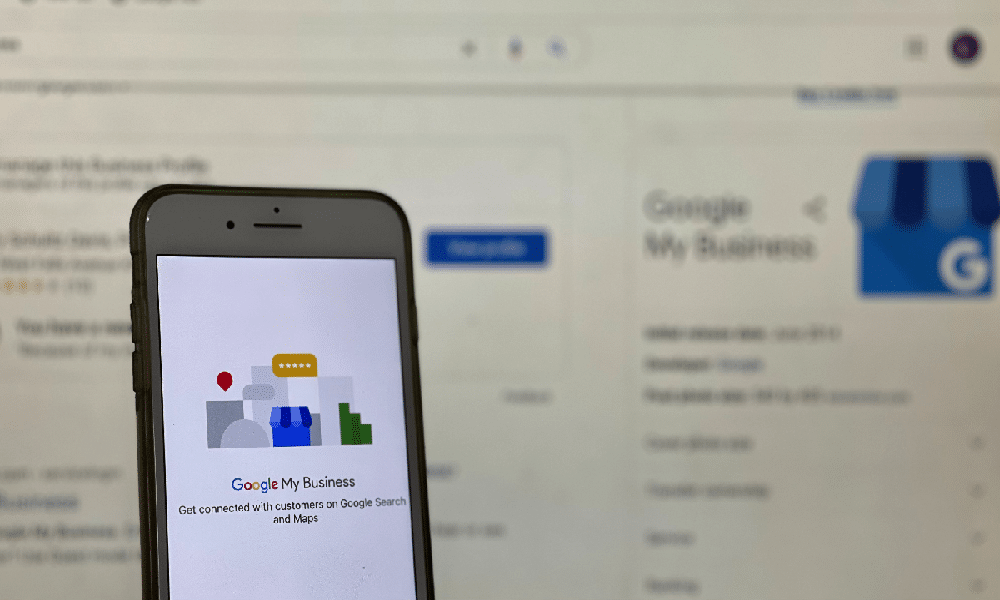
To share you location outside Google contacts, you can select More options in the Location Sharing menu and share the link for your real-time location via other messaging apps like WhatsApp and iMessage. To stop sharing your location, you can tap the profile of the person you’re sharing your location with and select Stop.