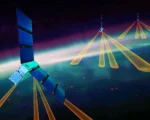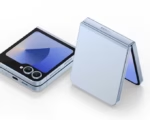Empowering Users: Customizable Memory Control in ChatGPT
OpenAI is currently trialing an innovative enhancement for its ChatGPT, aiming to elevate conversational experiences through improved retention capabilities. This update, set to roll out this week, introduces long-term memory to the chatbot, enabling it to store and recall information across multiple interactions. Notably, users will wield full autonomy over the content retained by ChatGPT, with the option to selectively control its memory function. Additionally, a manual setting offers users precise control, allowing for a more nuanced approach to memory management.
Unveiling this development on Tuesday, February 13, OpenAI emphasized the potential of this memory upgrade to streamline future interactions, sparing users the need to repeatedly provide previously shared information. Available to both free users and ChatGPT Plus subscribers, this feature is presently undergoing testing and is accessible to a limited user base. However, OpenAI aims to outline broader deployment plans in the near future.
With this advancement, users can task the AI assistant with remembering various details, such as preferred writing styles, workplace information, or personal preferences. Notably, ChatGPT can autonomously glean insights from conversations, further enriching its understanding of user preferences and context. Illustrating this capability, OpenAI provided an example scenario: “You mention that you have a toddler who adores jellyfish. Later, when seeking assistance in creating her birthday card, ChatGPT suggests a design featuring a jellyfish adorned with a party hat.”
One of the biggest concerns in the AI space is data privacy, and some users might be apprehensive about letting the chatbot remember personal details about their lives. OpenAI highlighted that users will hold full control of the feature. To turn memory off, they can go to Settings > Personalisation > Memory, and toggle it off. While memory is off, ChatGPT will not create or use memory. Alternatively, users can use the temporary chat feature to have a conversation without memory or history.

Users can also command the chatbot to forget something, and it will. There is also an option to view and delete a specific memory. For this, going to Settings > Personalization > Manage Memory will show all the saved memories in an itemised list and give the option to delete them, too.
The AI firm also highlighted that it may use the content that users provide to ChatGPT, including memories, to improve the AI model. But users can turn this off too by going to Settings > Data Controls > Improve the model and tapping the toggle button. OpenAI does not train on content from ChatGPT Team and Enterprise customers.
Further, the company stated that as the memory feature brings more privacy and safety concerns, it is taking steps to assess and mitigate biases and pushing away from remembering information that can be sensitive, such as health details. These will only be remembered when a user explicitly commands ChatGPT to add it to the memory.