Messenger introduces shared album creation, HD photo sending, and larger file sharing capabilities
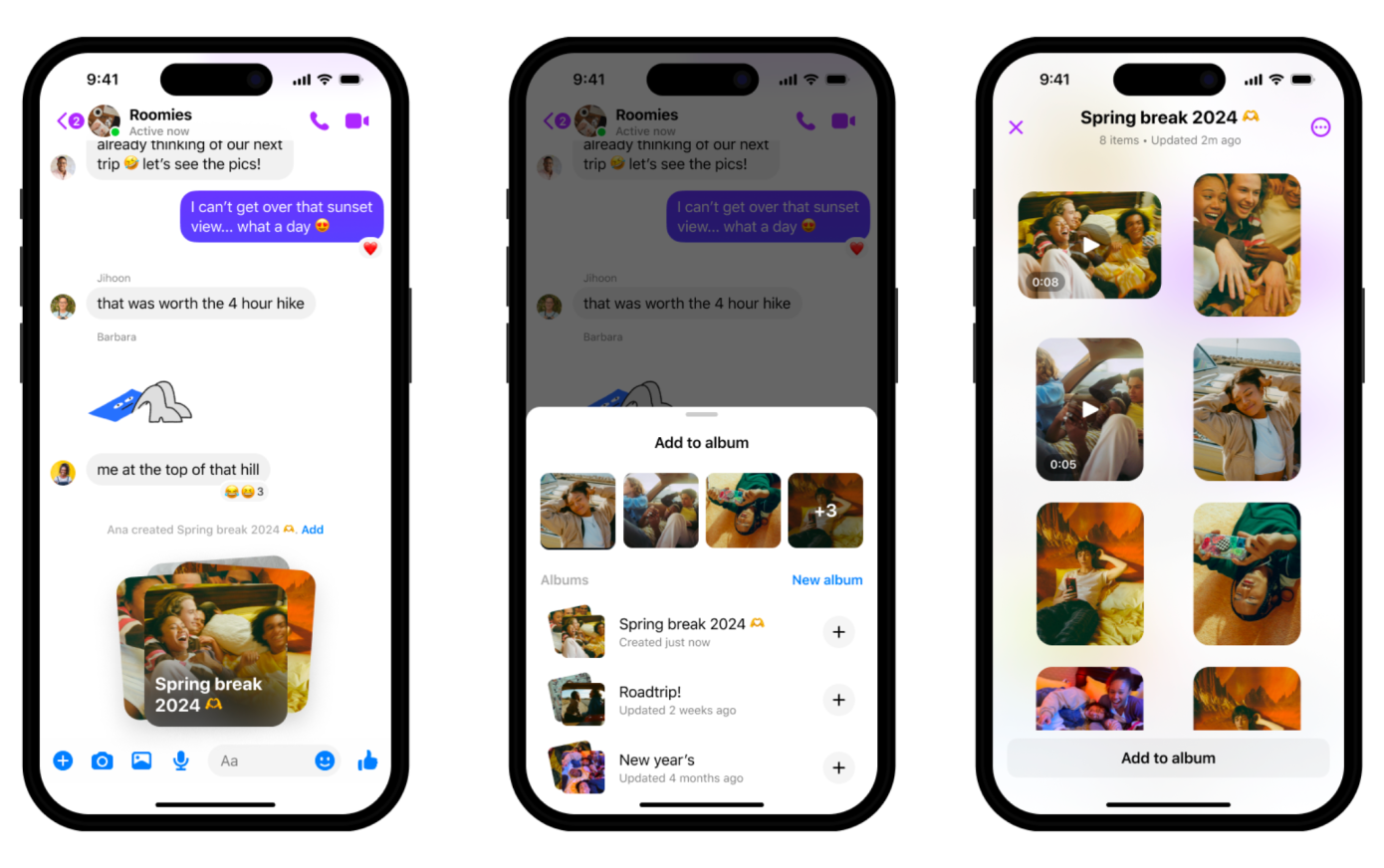
Meta’s announcement on Tuesday introduced several new features to Messenger, aimed at enhancing photo and file sharing within chats. Users can now create shared albums in group chats, allowing them to organize photos and videos more effectively. Previously, users could only view a list of shared photos in a chat without the ability to group or organize them. To create an album in a group chat, users can select multiple photos from the chat composer and tap “create album,” or long-press a photo to create an album. Users can also add photos to existing albums by tapping the “Add to album” option.
With shared albums, everyone in a chat can view, add, delete, and download pictures and videos. Albums can be located by tapping the “Media” button in a chat.
In addition to shared albums, Messenger now allows users to send photos in high-definition (HD) and share larger files up to 100MB in size directly within chats. These features cater to users who frequently create shared albums or share HD images via services like Google Drive.
The introduction of shared albums is a unique addition to Messenger and is not available on Meta’s other messaging services, WhatsApp and Instagram DMs. Overall, these new features aim to improve the user experience and offer more versatility in photo and file sharing on Messenger.

The latest updates to Messenger introduce several new features designed to enhance the user experience, particularly in photo and file sharing.
Firstly, users now have the option to share photos in high-definition (HD) quality. After selecting an image from the chat composer, users can toggle the “HD” option to send the photo in higher resolution. This feature aligns with Meta’s previous rollout of HD photo support on WhatsApp in September 2023.
Additionally, Messenger now supports the direct sharing of various file types, including Word, PDF, Excel, and zip files, among others. Users can access this feature by tapping the “+” button in a chat and selecting the desired file from their device. This functionality provides users with an alternative to email for sending large files, making file sharing more convenient within the Messenger app.
Another notable addition is the ability for users to connect with others by scanning a QR code. This feature eliminates the need to manually enter someone’s name or phone number to initiate a chat, streamlining the process of starting conversations on the app.
These new features are being rolled out to all Messenger users on mobile devices, aiming to enhance the overall messaging experience and provide users with more versatile options for communication and file sharing.





















