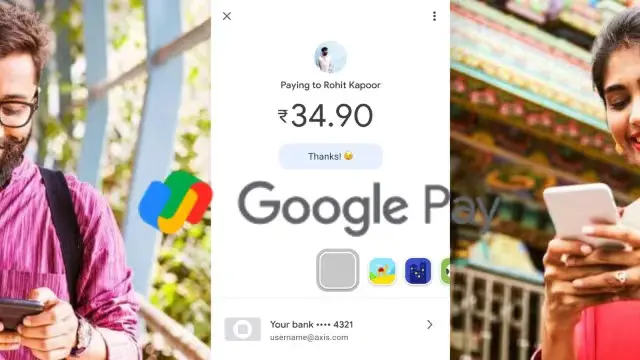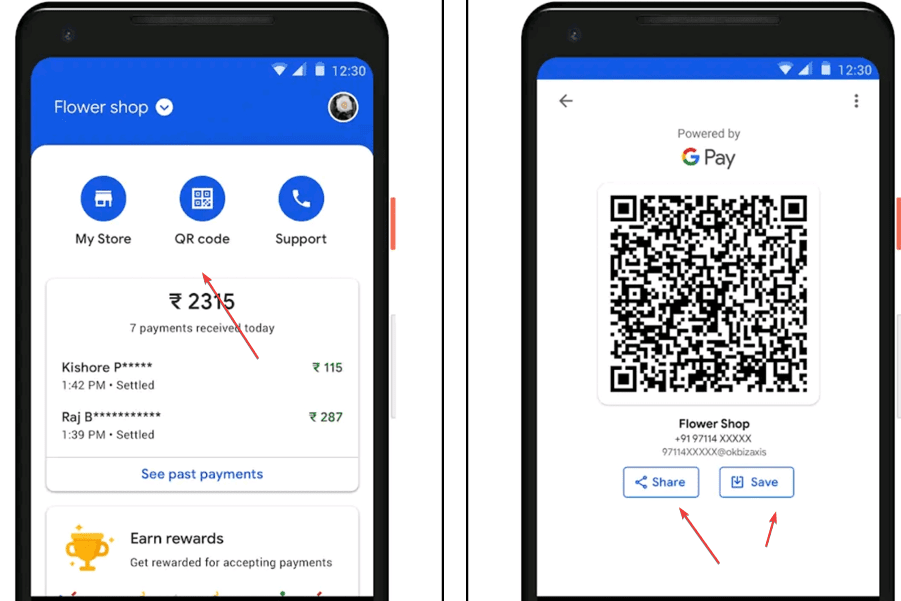A Handy Trick for GPay Users: Quick and Easy Payment with a Nifty Shortcut.
UPI has significantly simplified digital payments in India. However, the inconvenience of opening and closing the app for each transaction persists. This hassle can be overcome by adding a ‘scan any QR code’ shortcut to the home screen, facilitating one-click UPI payments.
Adding the QR code scanner option on most Android smartphones is a straightforward process. Ensure that the GPay app is up to date, then long-press on the icons to expand the shortcut menu. Long-press the ‘scan any QR’ option on GPay to create a QR code scanner shortcut on your smartphone’s home screen.
This shortcut opens the camera, scans QR codes, and enables users to make payments to supported UPI QR codes from third-party partners. To receive a payment to your GPay account, click on the QR code logo in the top right corner, swiftly opening your personal QR code linked to your GPay account.