WhatsApp has introduced new formatting options on its app, including bulleted lists, numbered lists, block quotes, and inline code. These features are available on iOS, Android, web, and Mac platforms for both one-on-one and group communications, as well as for the Channels broadcast feature.
Here’s how you can use these formatting options:
– Bulleted lists: Begin a bulleted list by typing the “-” symbol followed by a space.
– Numbered lists: Create a numbered list by typing a digit followed by a period and a space. For example, “1. ”
– Block quotes: Insert block quotes to highlight specific text by typing “>” and then a space.
– Inline Code: Highlight a code snippet by enclosing it between two “`” symbols.
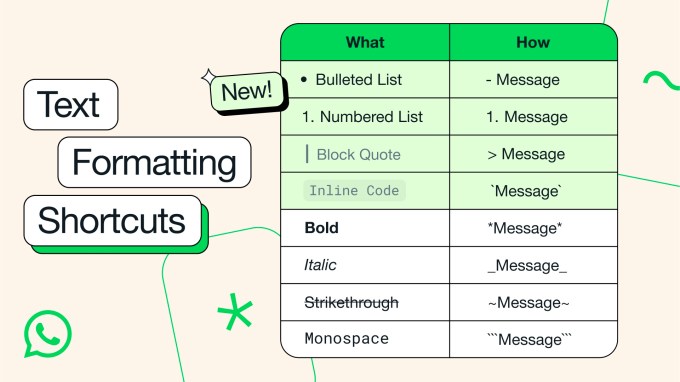
Indeed, WhatsApp’s introduction of new formatting options like bulleted lists, numbered lists, block quotes, and inline code enhances the app’s communication capabilities, especially for communities, business messaging, and Channels. These features enable users to present content in various formats, beyond just plaintext, allowing for more organized and visually appealing communication.
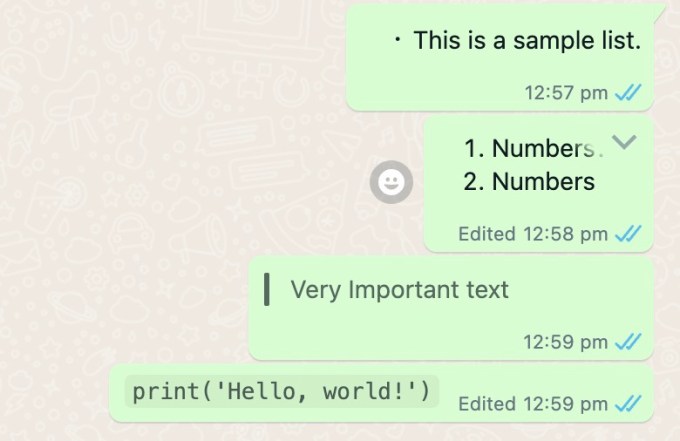
That’s a great point. The new formatting options introduced by WhatsApp could indeed assist AI-powered bots in presenting responses more neatly and clearly. By allowing for bulleted lists, numbered lists, block quotes, and inline code, the formatting options enable bots to structure their messages in a more organized and readable manner, improving the overall user experience when interacting with them. This could contribute to a more seamless integration of AI-powered characters across Meta’s suite of apps.


















